DIY Installation Guide for Smart Deadbolt Locks
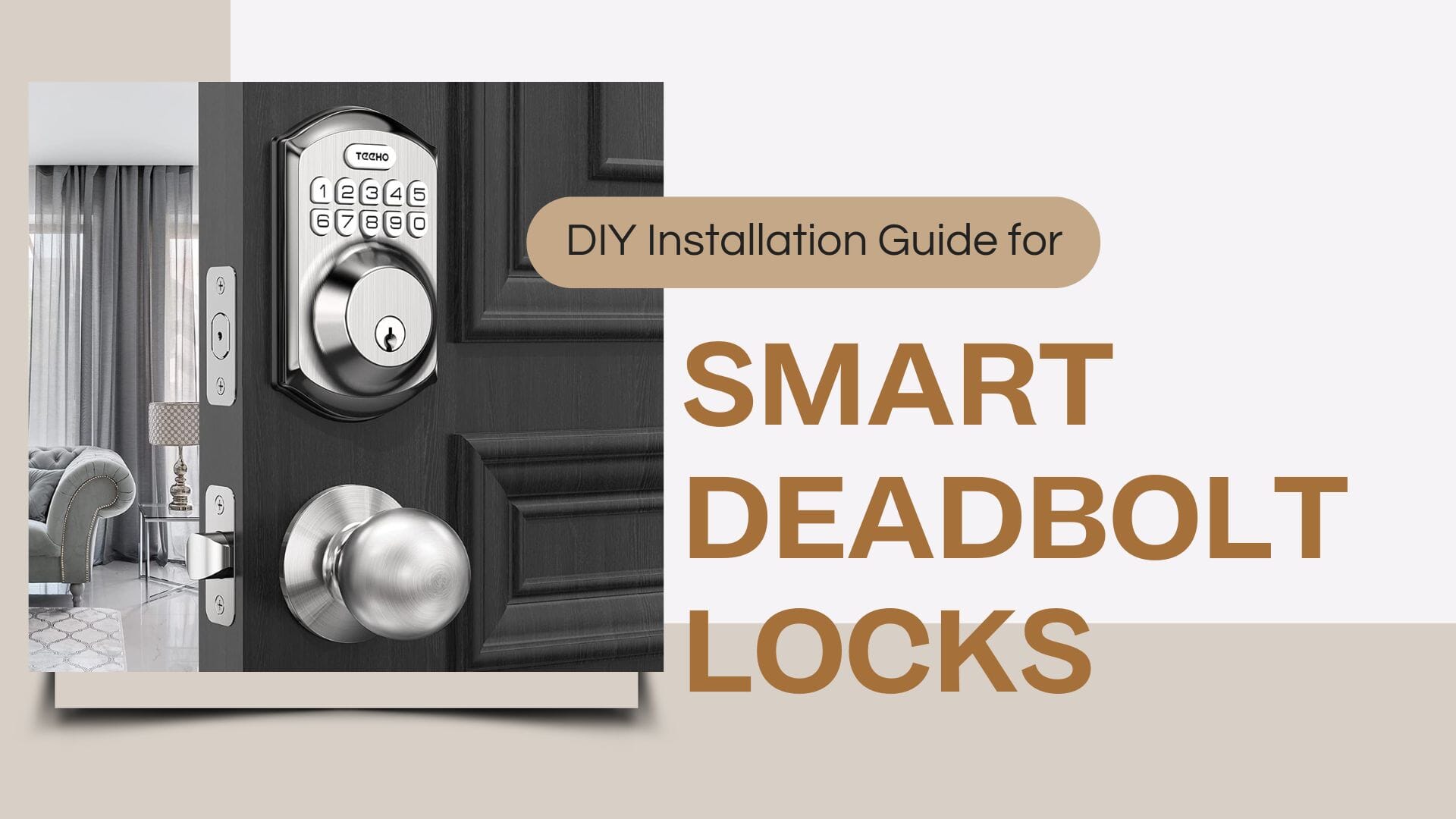
In a one-tap-done era, smart deadbolt locks are revolutionising the way we approach our security—highly convenient keyless entry.
With advanced smart features, these innovative locks offer optimal protection that can adapt to modern-day security needs.
If you’re a homeowner, investing in these upgraded deadbolt locks doesn’t have to be second-guessed.
However, should you install them yourself? These days, DIY installation is becoming pretty popular because it’s cost-effective with learning opportunities.
Understanding Smart Deadbolt Locks
Types of Smart Deadbolts
- Keypad-Only Locks
Keypad door locks use numeric codes to gain access to a facility rather than relying on a separate physical key.
- Bluetooth-Enabled Locks
Bluetooth locks are usually connected to a main wireless hardware as an addition to a touchpad to control access. This is often your smartphone with Bluetooth or a key fob triggered by a Bluetooth connection.
- Wi-Fi-Connected Locks
Wireless smart locks allow you to open and close doors without being physically present with the power of the internet.
Key Features
- Remote Access and Monitoring
With the internet and Bluetooth-enabled locks, you can manage your entryways remotely. You can track who goes in and out of your premises and log entry times.
- Integration with Smart Home Systems
Tons of smart home systems can be seamlessly integrated with other systems like Amazon Alexa and Google Assistant.
This gives you immense control over your locking system and other connected home devices through voice commands.
It becomes an ecosystem where you can automatically control the devices and have them communicate with one another.
- Backup Key Options
Many smart deadbolt locks have backup key options in case the electronic lock fails. This way, you can prevent being locked out of your own place.
Preparing for Installation
Here is the list of tools that you will be needing for your smart deadbolt lock installation:
- Screwdriver (Phillips or flathead)
- Tape measure
- Lever
- Pencil or marker
- Battery or power source (if applicable)
- Installation kit (some smart locks have this kit with special screws and templates for installation)
Assessing Your Existing Lock
First, find out if your existing lock is a deadbolt or not. Deadbolts are typically located on top of the doorknob, requiring a key from either side and a handle to access.
Then, determine if your door is compatible with your new smart deadbolt lock. They don’t always fit, so you have to measure the thickness of the door as well as the hole sizes.
Choosing the Right Smart Deadbolt
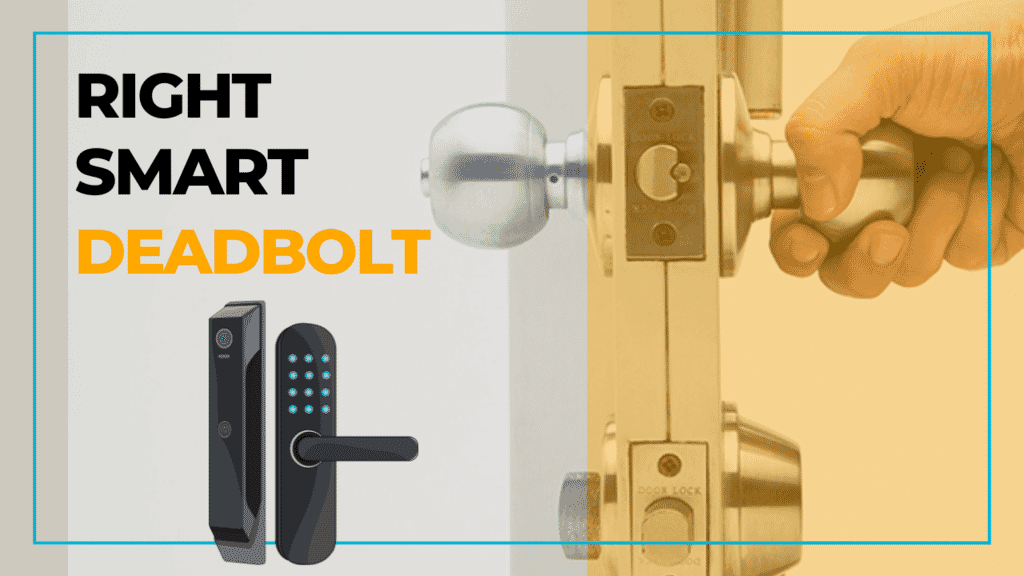
Compatibility
You have to make sure that your new smart deadbolt lock matches your existing door hardware and lock setup.
Connectivity Options
Wi-Fi offers remote management and easy voice control. This, however, needs a strong internet connection. Also, Wi-Fi smart locks drain batteries a lot faster and have poor local control.
On the other hand, Bluetooth-enabled locks are hands-free and energy-saving and have excellent local control. Unfortunately, it requires you to be close.
Security Features
Choose smart deadbolt locks that come with encryption and real-time alerts. Other features, like fingerprint or PIN code access, also add an extra layer of security to deter unwanted break-ins.
Step-by-Step Installation Process
Step 1: Remove the Existing Lock
Remove the screws on the door and the knob and other components.
Step 2: Prepare the Door
Clean the area and inspect the door for holes or any obstructions. Ensure that the door is polished and the frames are aligned correctly for smooth installation.
Step 3: Install the New Smart Lock Assembly
Attach the mounting plate, and then insert the new deadbolt into the door. Once the lock is in place, secure the exterior and interior assemblies.
Step 4: Connect Power and Test Functionality
Once you’ve installed the physical components of your lock, you can start setting up the power line. If your lock is battery-powered, insert the batteries. Conversely, if it uses electricity, connect it to a power source.
Afterwards, we suggest testing the locking and unlocking mechanism.
Setting Up the Smart Lock
App Installation and Configuration
Download the application that is provided by the manufacturer. If you don’t have an account yet, make sure to create one. Go through the instructions and add the lock to your device.
Setting User Codes and Features
Programme user codes for family members and friends. Modern locks have multiple access modes with user-defined permissions. This gives you total control and personalised security.
In addition, explore additional features like geofencing, remote access, tamper alerts, auto-lock timers and integration systems.
Troubleshooting Common Issues
Check out the different potential problems during installation and the best way you can address them.
- Lock Alignment Issues
You would know the lock is misaligned if the deadbolt doesn’t fluidly move. To fix it, change the position of the strike plates or make the hole bigger using a hand tool.
- Connection Issues
The easiest way to address this is to restart your internet connection or WiFi router and try to connect again. You can also reset the system by turning your device on and off.
- Software Issues
If your WiFi connection is strong, perhaps the problem lies with the software. It probably requires a software update to make it work properly.
Tips for Resolving Common Smart Lock Issues
- It’s always smart to have a backup access option in case your smart lock encounters a problem or fails.
- Make sure the programme or application that you’re using for your smart lock is updated to ensure optimal performance.
- If your locking device has serious issues, you can reset it to factory settings as your last resort.
Conclusion

DIY ventures are excellent ways to be creative and cost-effective. You can customise your project according to your unique requirements and needs.
You don’t always have to seek professional help. With the right tools, guidance and applications, you can take your home security matters into your own hands.
The continuous technological advancements are a great opportunity to embrace smart technology for home security. It’s a forward-thinking approach to secure optimal home protection, greater convenience and control management.


